About
Megacell Charger PRO Commercial
This hardware contains the second generation of control board developed for improved control over charging and discharging process with extended charging and discharging power. The new hardware allows per slot setting and the use of external temperature sensor for improved safety.
CPU
ESP8266

Number of Slots
16
Power Input
5 to 16V DC
Connectivity
WiFi and USB
Firmware
Latest OS Updates
Active Cooling
High Performance

Wide variety of options
Which Megacell Charger is right for
you?
Get a quick take on the differences.








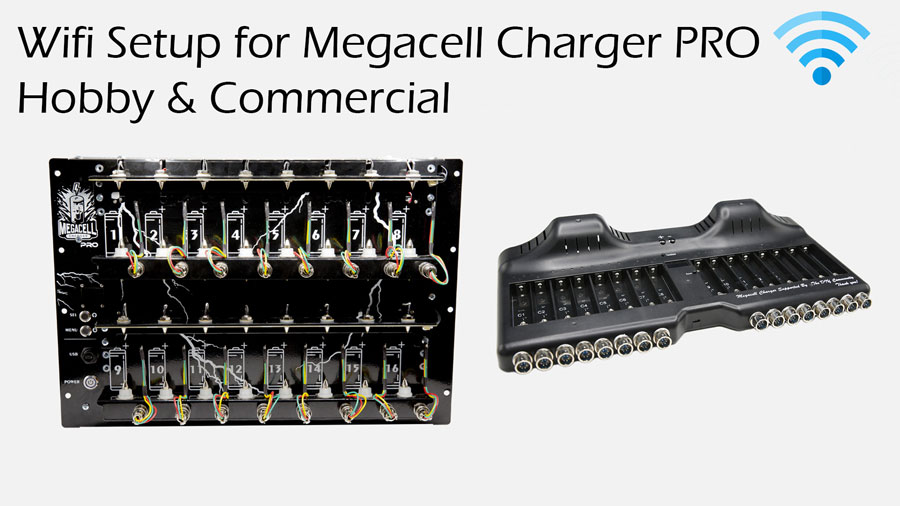














Reviews
There are no reviews yet.